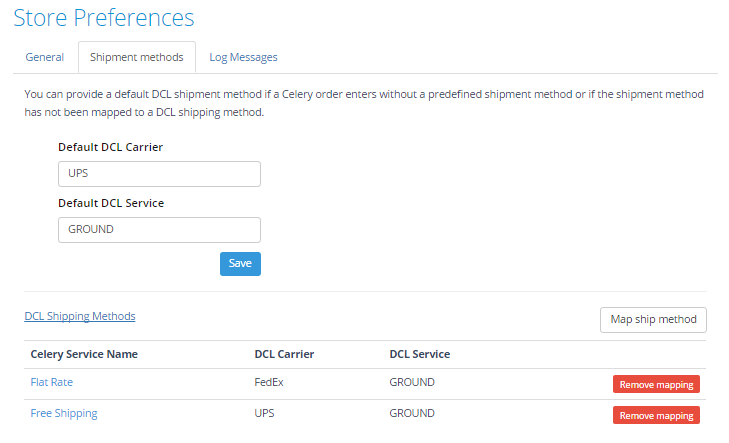Overview
Celery connector connects to a Celery account through the Celery API. Link your Celery store to your DCL eFactory account and we will fulfill your orders.
Link Celery store to DCL account
To connect Celery to DCL, you will first need to get your UserID and AccessToken from your Celery Dashboard.
Acquire UserID and AccessToken
To get your "User ID" and "Access Token", login to the Celery Dashboard site, select the menu "SETTINGS" and the submenu "APPS". Scroll down until you find the section "Celery API".
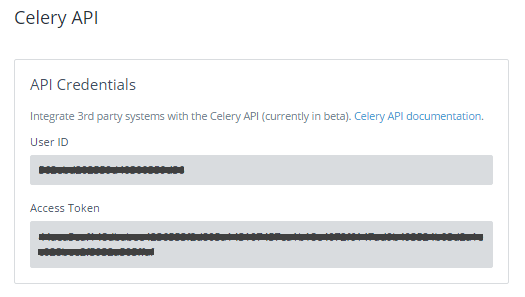
Setup your Store
Press the button on the top of this page. You will be asked to enter the "UserID"" and "Access Token" as well as your eFactory credentials.
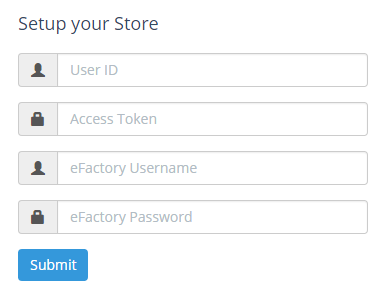
Press "Submit" to link the two accounts: a confirmation message will appear.
Access to Celery Connector
Press the button on the top of this page. You will be asked to enter the DCL eFactory credentials.
If you have already set up your store, you will be redirected to "Store Preferences".
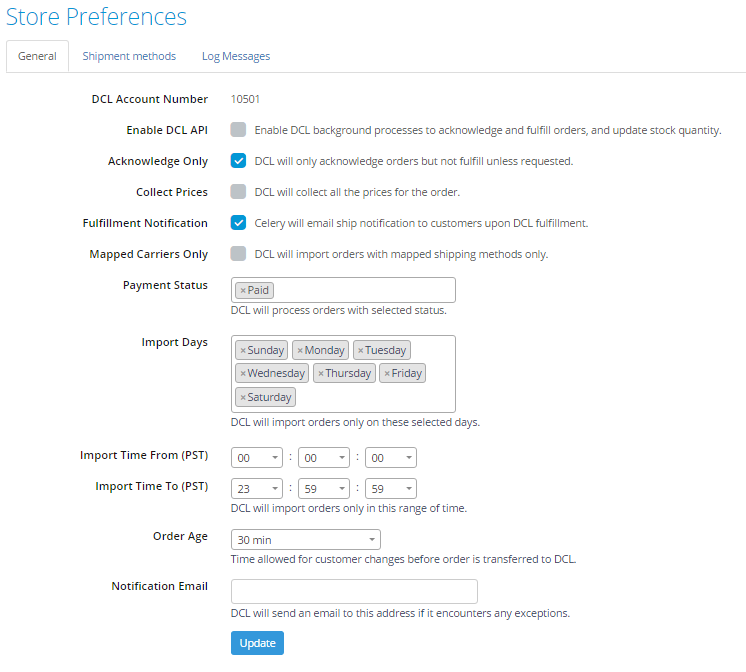
General settings
-
Enable DCL API
Enable DCL background processes to acknowledge and fulfill orders, and update stock quantity. -
Acknowledge Only
DCL will only acknowledge orders but not fulfill unless requested. -
Collect Prices
DCL will collect all the prices for the order. -
Fulfillment Notification
Celery will email ship notification to customers upon DCL fulfillment. -
Carrier Mapped Only
DCL will import orders with mapped shipping methods only. -
Payment Status
DCL will process orders with selected status. -
Import Days
DCL will import orders only on these selected days. -
Import Time (PST)
DCL will import orders only in this range of time. Make sure the time range is at least 30 minute wide. -
Order Age
Time allowed for customer changes before order is transferred to DCL. -
Notification Email
DCL will send an email to this address if it encounters any exceptions.
Mapping shipping methods
Shipping methods defined and enabled in your Celery store need to be mapped to the DCL shipping methods. Select the tab "Shipping methods" to review and define additional mappings.