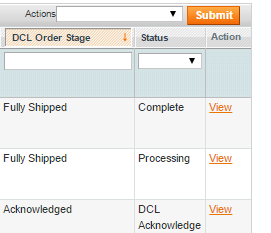Overview
DCL Multi-Channel Fulfillment is an extension available on Magento Connect and compatible with Magento Community Edition. That makes the ideal solution if you want want to manage all the Magento settings and the DCL Magento connector preferences from inside one place only: your Magento administration site.
Install DCL Multi-Channel extension
The extension key for the DCL Multi-Channel Fulfillment extension can be found on the Magento Extension Marketplace. To get to the marketplace, begin by accessing your "Magento Connect Manager." This can be accessed by clicking on the 'Systems' tab in the the head navigation bar and then clicking on the "Magento Connect" tab. Here you will find the "Magento Connect Manager", which will give you access to your extensions and the marketplace.
Click on "Magento Connect" to get to the marketplace.
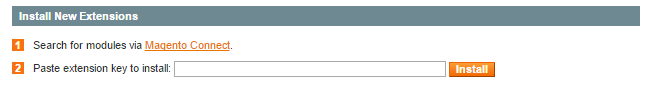
Go to the search bar and enter the phrase "DCL Multi-Channel Fulfillment". You should be able to find our free extension.

Our plugin is free, so all you have to do is agree to the extension license agreement and click on the box "Get Extension Key".

Copy and paste our extension key into the box next to "Install" and click install.
Then click on "Proceed." Make sure to refresh the page. Now our plugin should appear in your existing extensions.
For your convenience, click on the link DCL Multi-Channel Fulfillment which will take you directly to the Magento Connect store!
Access to DCL Fulfillment extension settings
The DCL Fulfillment setting page can be found in Magento Admin under the menu System > Configuration. On the left side, you should see the tab "DCL FULFILLMENT" and the link "Settings" under it. Click on it to display the General Setting for the extension.
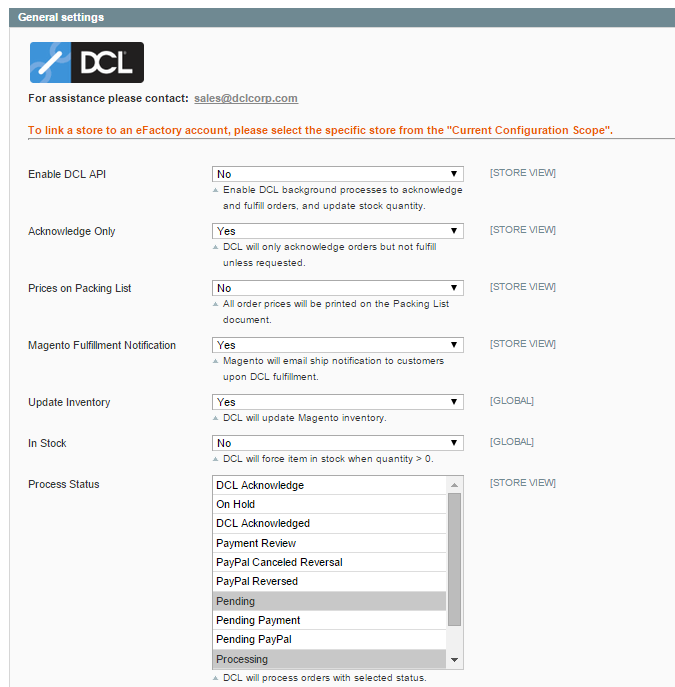
General settings
-
Enable DCL API
Enable DCL background processes to acknowledge and fulfill orders, and update stock quantity. -
Acknowledge Only
DCL will only acknowledge orders but not fulfill unless requested. -
Prices on Packing List
DCL will collect all the prices for the order and print on the packing list if needed. -
Magento Fulfillment Notification
Magento will email ship notification to customers upon DCL fulfillment. -
Update Inventory
DCL will update store inventory. The background process is scheduled to update your inventory every 4 hours. If you need to update it more frequently, please contact customer support. -
In Stock
DCL will force item in stock when quantity > 0. -
Process Status
DCL will process orders with selected status. Fill free to create custom order status (System > Order Statuses) to inform us to import orders only in the new defined status. -
Acknowledge Status
Optional. Update Magento order status to "DCL Acknowledgded" upon DCL order acknowledgment. This should be set up as a custom status if needed. -
Import Days
DCL will import orders only on these selected days. -
Import Time (PST)
DCL will import orders only in this range of time. Make sure the time range is at least 20 minute wide. -
Order Age
Time allowed for customer changes before order is transferred to DCL.
Mapping shipping methods
Shipping methods defined and enabled in Magento need to be mapped to the DCL shipping methods. Select the tab "Shipping methods" to review and define additional mappings.
You can find the Magento methods titles and names under "System / Configuration / Sales / Shipping Methods" in your Magento administration site.
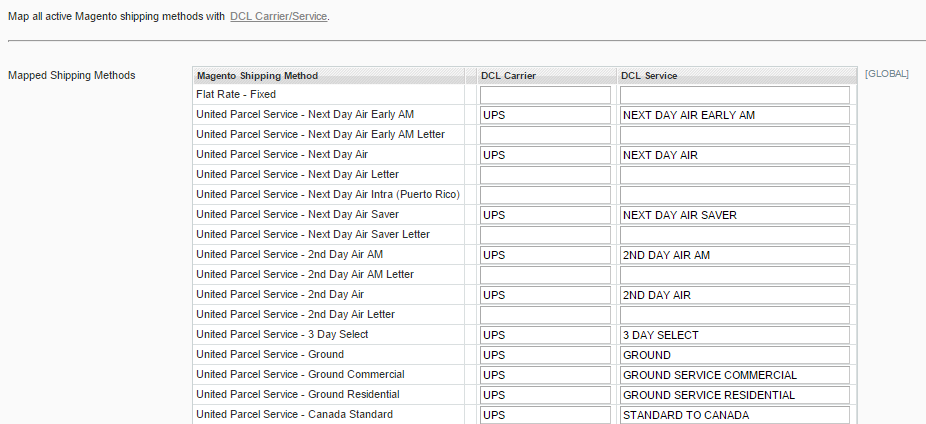
Link Magento stores to DCL accounts
The extension offer the possibility to link only one store to a DCL account, or link every store to different DCL accounts. What you need to do is to change the Current Configuration Scope (the box on the top left part of the "System / Configuration" panel) and select the store you would like to link.
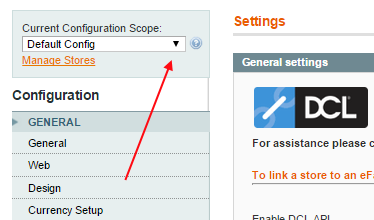
Choosing a store view in the "Current Configuration Scope" box will result in a slightly different "Settings" page. There will be no shipping methods options, and you have the option of linking to a DCL account by entering your eFactory credentials.
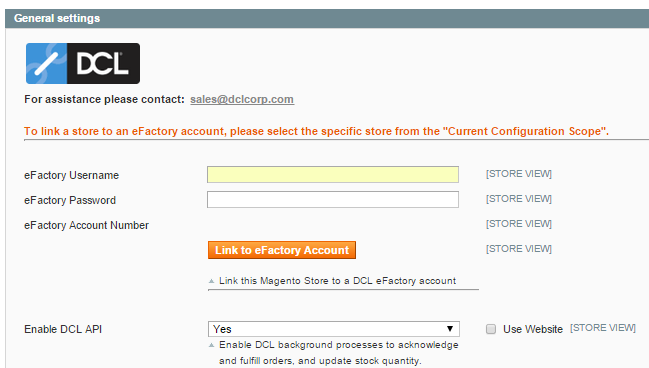
If the store has been already linked to a DCL account, you will see the option to unlink.
Changes on admin interface
The extension enhances the Magento admin interface showing additional information to keep track your orders. On the "Sales > Orders" grid we added an additional column titled "DCL Order Stage" that refrects the stage of your orders at DCL. As long as the order status progress at DCL, you will see stages until the order will be fully shipped with stage "Fully Shipped".
On the "Order Detail" page we also append new comments on Comments History section what display the progression of the order stage at DCL.